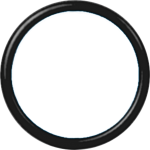Shortly after I’ve released my Homer watch face for round smart watches, a user suggested that I should support square watches as well. So I did.
It doesn’t matter, if you usually design your watch faces on a square watch or on a round one. You can support both watches in one and the same watch face file.
Assets for round and square
To do this, produce assets for both shapes. In case of my Homer watch, I’ve created an additional rectangular frame (and a few other assets).
Import all assets for the round and square watch face version into the same project.
Apply the following value to the opacity of the assets for the square watch face mode:
{around} and 0 or 100And for the round watch face mode, just apply the opposite opacity value:
{around} and 100 or 0Adjustments for both shapes
To edit and fine tune the different watch face modes, just switch the watch model in the WatchMaker settings to a round or square model. Tap on the hamburger menu, then on “Settings”, then “Watch” and finally on “Select Watch” to choose the other watch form factor. Don’t worry, you can always switch back to your own watch model without negative effects to your creations.
That’s it. Now your watch face support both form factors in one and the same project.
Final notes
If the differences between the square and round model are too big, you might better use two separate watch face files.
You can also support special adjustments for flat tired round watch displays by checking the variable
{atyre}