Some days ago, I posted an article called “Back to trigonometry” about moving objects in a circle by seconds, minutes or hours with a trigonometric formula.
Today I write about the making of my new watch face Burner.
Before writing about trigonometry again, I describe the production of the asset for moving in a circle.
Asset production of an animated gif video
I had the idea to move a flickering flame around a circle.
The first step, was to record a short gif video of the flame, which came out of my lighter. To do this, I simply used a GIF camera app. In my case, I’ve used Fixie GIF Camera.

GIF video capture
In default mode, this app records 10 frames, which was exactly what I needed. I imported it into Photoshop to crop it and center the single frames to the same position.
Unfortunately WatchMaker doesn’t support the transparent mode of animated gifs, so I had to choose a solid background color. Black was fine for my idea.
Moving the flame by seconds smoothly
I wanted to move the flame by seconds smoothly. As mentioned above, I used the same formula I’ve already described.
The problem by using the seconds as the input value is, that the flame moves step wise by seconds and not smoothly.
Update: Please use the formula in my new article Moving around – the easy way, because it’s better.
To move it smoothly, I’ve just added the thousands fraction of the millisecond of the current second. That’s all and looks like this:
In lua script it looks like this (here multiplied with 200 for a larger circle):
x="math.cos((({ds}+({dssz}/1000))*0.016666*math.pi*2)- math.pi/2) * 200"
y="math.sin((({ds}+({dssz}/1000))*0.016666*math.pi*2)- math.pi/2) * 200"You can see the result in my watch face Burner.
![]() This work is licensed under a Creative Commons Attribution-NonCommercial-ShareAlike 4.0 International License.
This work is licensed under a Creative Commons Attribution-NonCommercial-ShareAlike 4.0 International License.


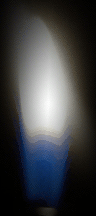

2 thoughts on “Move objects in a circle smoothly”